LinkedIn Group Notifications
November 1st, 2010 | by Jason Alba |As I go through my LinkedIn book and update it for the third edition I find some things I can blog about - stuff that is actionable, or stuff that is different from last edition.
Here’s one…. this has kind of bugged me for a while and now there’s an easy way to fix a pet peeve.
Go to the Account/Settings page from the top right of any page:
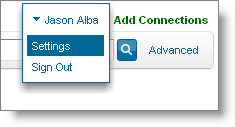
Click on the Receiving Messages section of Email Notifications:
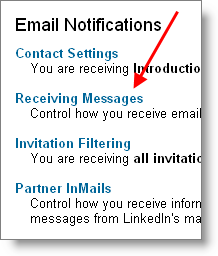
Scroll down to the Groups section and you’ll see, in one place, how you can turn on/off emails from all of your Groups… what a time-saver! You don’e have to go into each Group, one-by-one!

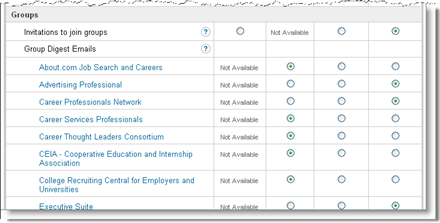
Maybe they’ve had this for a long time but I barely saw it (this isn’t a place I go to often).




4 Responses to “LinkedIn Group Notifications”
By Lonny Gulden on Nov 1, 2010 | Reply
Jason,
Yes, I’m afraid it’s been there well over a year. Have you noticed that you can now moderate posts to groups you own? Although a bit more work, group owners can now eliminate spam!
Lonny
@linkedinguru
By Bob H on Nov 1, 2010 | Reply
Has anyone else had problems with using RSS in conjunction with LinkedIn? I added RSS a few days ago…and now my LinkedIn home page looks totally different (worse). And the hassle is that I cannot disable the RSS app…to get back to the “regular” home page look. HELP !!
By jitendra vyas on Nov 7, 2010 | Reply
I already know this.
By Daria Steigman on Nov 7, 2010 | Reply
Jason-This is perhaps the most awesome tip ever.
Now maybe LinkedIn can figure out how to ensure that when I hide someone’s status updates that “hide” continues when I pull the feed into Google Reader. Right now, the “hide” feature is pretty useless because those annoying updates are still turning up where I read my updates (i.e., in Google Reader).